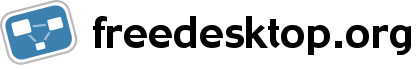HAL requires the Linux kernel 2.6, D-BUS, glib (this dep will be dropped soon) and a recent version of linux-hotplug and udev. For the GUI application at least python, pygtk and pygnome is required.
* Install <a href="http://dbus.freedesktop.org">D-BUS</a>
* Install <a href="http://kernel.org/pub/linux/utils/kernel/hotplug/">udev</a>
* Checkout the HAL source from git:
* git clone git://git.freedesktop.org/git/hal
* Configure HAL: `./autogen.sh`
* Make sure that your `PKG''CONFIG''PATH` contains `dbus-1.pc` and `dbus-glib-1.pc`
* Use the same prefix (--prefix) as used for installing D-BUS
* Build HAL: `make`
* Install HAL: `make install` (as root)
* Even if you are going to hack on HAL you need to do `make install`
* (re)start the system messagebus (D-BUS)
* `/etc/init.d/messagebus restart` on some distros
* As root, start the HAL daemon in a separate window: hald. For debugging use option --daemon=no
* You can now run hal-device-manager or lshal
* Make sure `PYTHONPATH` containes the path to dbus.py
Happy hacking! Have a look at the TODO. Send feedback to hal@lists.freedesktop.org.