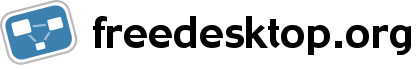Introduction
JHBuild is a program that can be used to pull a number of modules from a variety of sources (CVS, Subversion, Git, Bazaar, tarballs...) and build them in the correct order. Unlike some build scripts, JHBuild lets you specify what modules you want built and it will then go and build those modules plus dependencies.
Although JHBuild was originally developed to build GNOME, it is now able to build a number of the modules in freedesktop.org CVS. Extending it to handle new modules is usually trivial (assuming the build infrastructure matches the other modules it handles).
Uptodate JHBuild Documentation is available on GNOME Library. There is also useful contents in the Jhbuild page of GNOME wiki.
Installation
To install JHBuild, you will need to check it out of Gnome git. I recommend checking it out into the directory where you will store the working copies of the modules you want to build. This can be done with the following commands:
$ git clone git://git.gnome.org/jhbuild
Jhbuild can be installed to ~/bin (which should be in your path) with the following commands:
$ cd jhbuild
$ ./autogen.sh
$ make
$ make install
Before making use of JHBuild, you should make sure the required build tools are installed.
Prerequisites
To use JHBuild, you will need to install various build tools. These include:
- Python >= 2.0 with expat support (jhbuild needs the Python XML modules).
- autoconf 2.5x
- automake 1.4-p6, 1.7.x, 1.8.x and 1.9.x (these are parallel installable).
- libtool >= 1.5
- gettext >= 0.10.40
- pkgconfig
Some packages won't require all of these tools, while others may have more prerequisites.
On a Red Hat Linux 9 system, most of these prereqisites should be included with the distribution. The remaining packages can be found in Rawhide. I installed automake-1.7.8, automake16-1.6.3, libtool-1.5 and libtool-libs-1.5 RPMs from Rawhide over a fresh RH9 install to satisfy the prerequisites.
Fedora Core 2 contains acceptable versions of the above tools.
Slackware 12 contains acceptable versions of the above tools, with the exception of automake, only version 1.9.6 is included.
Feel free to add notes about other distros as needed -- JamesHenstridge
The Configuration File
JHBuild uses a configuration file to control what gets built. The configuration file is ~/.jhbuildrc, and uses standard Python syntax. There are a few sample configuration files distributed with jhbuild. Below is a sample configuration file suitable for building cairo and dbus:
# what to build?
moduleset = 'freedesktop'
modules = [ 'cairo', 'dbus' ]
# if you have write access to the repository, you can change
# what cvsroot is used to check things out. The default is
# anonymous pserver access.
cvsroots['cairo.freedesktop.org'] = ':ext:james@cvs.freedesktop.org:/cvs/cairo'
# where should working copies go?
checkoutroot = os.environ['HOME'] + '/cvs/freedesktop'
# in what prefix should things be installed? (must be writable)
prefix = os.environ['HOME'] + '/prefix'
# extra arguments to pass to the autogen.sh script?
autogenargs = '--enable-maintainer-mode --disable-static'
# use an alternative install program that preserves the
# mtime on header files if they haven't changed. Speeds
# up rebuilds.
os.environ['INSTALL'] = os.environ['HOME'] + '/bin/install-check'
Here is a list of some of the variables that can be set in the ~/.jhbuildrc file:
- moduleset: the collection of modules containing the modules to be built. The 'freedesktop' module set includes the freedesktop.org modules, so should be sufficient. If you want to build some Gnome modules as well, set this to 'gnome-2.24'. This can also be the URL of a modules file, which makes it possible to maintain module sets outside of Gnome Subversion.
- modules: a list of the modules to build. The list of modules covered by the 'freedesktop' moduleset can be found in jhbuild/modulesets/freedesktop.modules.
- skip: a list of modules to skip. Useful if you want to use the system version of some modules.
- cvsroots: a dictionary mapping CVS repository names to cvs roots. Used to override the default cvs roots.
- checkoutroot: where to store working copies of the modules that get checked out.
- prefix: where to install things. Must be writable by the user.
- autogenargs: arguments to pass to all
autogen.shscripts.--disable-staticspeeds up the build for many modules. - module_autogenargs: a dictionary of additional
autogen.sharguments, keyed by module name. - always_autogen: if set to
True, then always run theautogen.shscript for a module before building. The default is to only runautogen.shif the toplevel makefile for a module is not present. - branches: a dictionary of branch names, keyed by module name. Useful if you are doing some development on a branch, and want jhbuild to build that branch instead of the default.
Checking Your Build Configuration
You can check whether your jhbuild configuration is okay by running the jhbuild sanitycheck command. This is not guaranteed to find all possible problems, but can detect a number of common ones.
Note that some errors the sanity check reports will only affect a subset of packages, so take the results with a grain of salt.
Using JHBuild
Once you have set up your JHBuild configuration file, you can start using it to build modules. To build the list of modules listed in the configuration file (plus the dependencies), use the build command:
$ jhbuild build
If an error occurs during the build, a menu will be displayed so you can decide what to do. Options include rerunning the build stage, ignoring the error and starting a shell.
To build one or more modules not listed in the configuration file (plus their dependencies), use the build command, but with the module names as arguments:
$ jhbuild build fontconfig Xft
If you were part way through a jhbuild run and exited, you can restart the build at a particular module using the --start-at option:
$ jhbuild build --start-at=Xft
To build one or more modules without their dependencies, use the buildone command:
$ jhbuild buildone cairo
To see what modules would be built by the build command, use the list command:
$ jhbuild list
If you have the GraphViz software installed on your computer, you can generate a graph of the modules that jhbuild builds:
$ jhbuild dot | dot -Tps > dependencies.ps
$ gv dependencies.ps
You can run a completely non-interactive build, and have the results saved to a set of files, together with an HTML index page with the tinderbox command:
$ jhbuild tinderbox -o outputdir
Note that in this mode that if a package fails to build, no package that depends on it will be built either. The results of the build will be saved in outputdir.
Extending Jhbuild
JHBuild stores information about modules in simple XML files. The jhbuild/modulesets/freedesktop.modules file describes the freedesktop.org modules that are currently supported. This list includes:
- fontconfig
- the X libraries
- the X server
- cairo
- dbus
- startup-notification
Patches to support additional modules are welcome, and should be filed as bugs at bugzilla.gnome.org under the jhbuild product.
-- JamesHenstridge - 03 Nov 2003