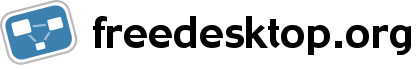Webpages
Updating the webpages
The go-oo pages are served by freedesktop.org, and are version controlled in git. To do modifications:
git clone ssh://git.freedesktop.org/git/ooo-build/website cd website # edit what you need, for example cd developers vim index.php php index.php > index.html # check carefully git diff # commit & push git commit -a git push # Now we have to pull on annarchy. # Pushing to the website repo is not enough, no auto update is implemented. ssh annarchy cd /srv/ooo-build.freedesktop.org/www git pull -r
Note: Most of the pages are in 2 versions - .php, and .html. .php is the source - edit that one, do php index.php > index.html, do git diff to check the changes, and commit both.
And - when you look at the local copy of the page in a browser, don't be surprised if it does not look well at all - the css files that make the pages pretty are not found.
ooo-build git
Tagging a release
When you want to tag a release, you have to first create the tag, and then push it:
# create a tag, signed by the GPG key you configured using git config user.signingkey git tag -s <tag-name> # push the tags to the remote repository git push --tags
You can also create the tag using another key (git tag -u
Creating a release branch
When there's a particularly good reason for a branch, such as a MWS is moved to the maintenance mode and we want open master for further development, one of the core ooo-build hackers will follow something like this:
# the branch is usually created from a beta release tag # checkout the tag OOO_BUILD_I_J_K into the new branch ooo-build-X-Y-Z git checkout -b ooo-build-X-Y-Z OOO_BUILD_I_J_K # alternatively, you might do the branch from the current master # git checkout -b ooo-build-X-Y-Z master # modify the message printed at the end of 'configure.in' vim configure.in > This is ooo-build-2-0-4 - the stable branch for the 2.0.4 release. > If you want to build something cool, unstable, and risky, use master. # commit the changes and use the comment: git commit -a > Branch ooo-build-X-Y-Z (stable branch for OOo-X.Y.Z) > > * branch ooo-build-X-Y-Z > > based on ooo-build, version I.J.K, tag OOO_BUILD_I_J_K # push the branch git push origin ooo-build-X-Y-Z:ooo-build-X-Y-Z
And there might be some changes needed in the original tree (master) too.
# switch back to the master git checkout master # if it is an important branch, such as for a minor OOo version, add # a line to the message printed at the end of 'configure.in' vim configure.in > ooo-build-X-Y-Z branch for X.Y.Z # commit the changes git commit -a # push the changes git push
opengrok
The whole opengrok install is in /usr/local/share/opengrok, and the data are dropped in /var/opengrok. The index update is run each night at 0:30, but ooo-build user can run the update with the update-opengrok command. In order to fix file descriptor leaks, the patches for bug 17127 and 16692 have to be applied on the WAR file content.
The /usr/local/share/opengrok/lib/source.war.orig file has to be kept as the war file distributed by opengrok. All the patches to apply on it should be located in the patches folder of the opengrok installation. Generating the new war file is done by running /usr/local/share/opengrok/bin/apply-fixes: it will be named source.war and land in the lib folder of the opengrok installation.