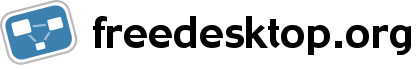What is GNOME?
The GNOME Desktop is an attractive and useful desktop environment created by the GNU project. GNOME is both free (under the ?GPL) and is one of the most widely used desktop environments on the GNU/Linux operating system. The current release of GNOME is 2.12; however 2.8 is available under Debian ?stable/?sarge, while 2.10 is available under testing/?etch.
Installing GNOME
If you have not X installed on your box, to get a bare minimum base install of X, do using ?aptitude or ?apt-get:
# aptitude install x-window-system-core
The current ?metapackage for installing a good set of GNOME tools in sid, etch and sarge ?Debian is gnome.
Standard
So, from the ?command line, run
# aptitude install gnome
This will install additional software (gnome-office, evolution) that you may or may not want.
Custom
For a smaller set of ?apps, you can also do
# aptitude install gnome-desktop-environment
A set of additional productivity apps will be installed by
# aptitude install gnome-fifth-toe
Developers
If you need development packages, e.g. for compiling GNOME dependent packages from source, you should try
# aptitude install gnome-core-devel
For a full set of developer tools, please do
# aptitude install gnome-devel
Tasksel
You can use ?tasksel to install GNOME or other ?DesktopEnvironment.
Configuration
Most configuration of the GNOME desktop is done via its various GUI utilities. The location of these varies depending on version, but common utilities include networking, themes, sounds and much more. It is also possible to configure (read/write) settings using the command line with ?gconftool(?2).
See also :
- ?xinitrc
- The GNOME Website
- The mini version: GNOME Palmtop Environmnet (GPE).
- http://www.gnome.org/start/getstable.html : apt-get install gnome
- http://www.gnome.org/learn/users-guide/latest/user-guide.html : GNOME User Guide.
- http://gnomesupport.org/wiki/index.php/Linux : GNOME wiki about Linux .
http://klik.atekon.de/?section=gnome GNOME packages.
About Gnome for Debian:- Debian GNOME Survival Guide.
- GNOME hacks.
- http://debianlinux.net/gnome.html
- ?DebianDesktop
- http://gnomesupport.org/wiki/index.php/GnomeDebian
- ?DebianGnomeGoodies
- http://www.gnomefiles.com
- ?GnomeTwoDotEight
- ?GnomeTwoDotTen
- http://lists.debian.org/debian-gtk-gnome/
- Gnome Forum - search debian keywords in this forum for answers.