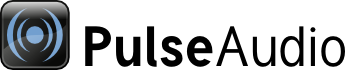
| Home | About | Community | Download | Documentation | Planet |
Simple Command Line Interface Language
The PulseAudio daemon runs on simple CLI utilities during runtime, and/or pre-loaded scripts and configuration files during startup.
pulse-cli-syntax
PulseAudio Command Line Interface Syntax is documented through man pulse-cli-syntax in a terminal window.
CLI Utilities
pulseaudio
The PulseAudio Sound System Daemon CLI utility
Options run through this utility will not take effect until the daemon is restarted.
Run man pulseaudio for documentation.
Also see Daemon documentation.
pactl
PulseAudio's Command Line Interface utility
Commands run through this utility take effect during runtime.
Run man pactl for documentation.
pacmd
The older PulseAudio Command Line Interface utility
pacmd is perpetually supported for backward compatibility purposes, but pactl offers improved versions of these commands. The preferred rule of thumb is: if a command is available through pactl, use pactl.
Run pacmd help for documentation.
pa-info
This script runs various commands to gather comprehensive information about the system's audio setup. The script is inspired by ALSA's alsa-info script (and if alsa-info is available, it will also be run by pa-info). The script is intended to reduce the need to repeatedly ask for various bits of information when investigating bug reports.
Example: Use pa-info for generating a text file for the developers when reporting a bug:
$ pa-info > pa-info.txt
Daemon Startup Scripts and Config Files
default.pa
The default PulseAudio Startup Script
Commands in this file run when the daemon is started or restarted.
Run man default.pa for documentation.
daemon.conf
The PulseAudio daemon configuration file
Run man pulse-daemon.conf for documentation.
