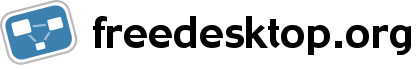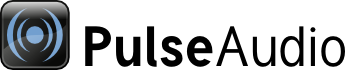
| Home | About | Community | Download | Documentation | Planet |
Most Linux Distributions come with PulseAudio pre-installed and configured to run the daemon by default as a service. However, if yours does not, here are some first steps you can do to start your daemon manually.
First Steps
Simply start the PulseAudio daemon with the argument -nC. This will tell PulseAudio to load without a default script file, and to open a command line on the running TTY after startup:
pulseaudio -nC
This will present you a screen like this:
Welcome to PulseAudio! Use "help" for usage information.
>>>
Now you can issue CLI commands as described here. If you already have pulseaudio started use pacmd command to open the CLI. Another way to start pulseaudio is by specifying a configuration script like that one included in the distribution on the command line:
pulseaudio -nF pulseaudio.pa
This will load some drivers and protocols automatically.
The best idea is to configure your daemon in /etc/pulse/daemon.conf and /etc/pulse/default.pa and to run pulseaudio without any arguments.
*Beware! * Unless you pass the option --sysconfdir=/etc to configure, the directory /etc/pulse/ is really /usr/local/etc/pulse/.
More information about available arguments and signals for the daemon can be found here.